A sitemap is great for SEO and indexing and should be created and submitted to search consoles. In short, a sitemap, usually in XML format, lists all of the pages and posts on your website. It can be the last resort to find orphaned pages. Hosting providers like WordPress and Squarespace automatically generate a sitemap. For WP, you can use plugins to create a custom version. Sometimes you can find a sitemap linked on the website, such as in the footer. Otherwise, try the following methods to find a sitemap on any website.
Try appending /sitemap.xml to the website URL
For www.example.com, the URL would be www.example.com/sitemap.xml. Note that if the website URL already has a forward slash at its end, then don’t add another slash. If a sitemap exists, it will display a structured list of URLs that make up the website. Otherwise, it’d be an obvious error or file not found page.
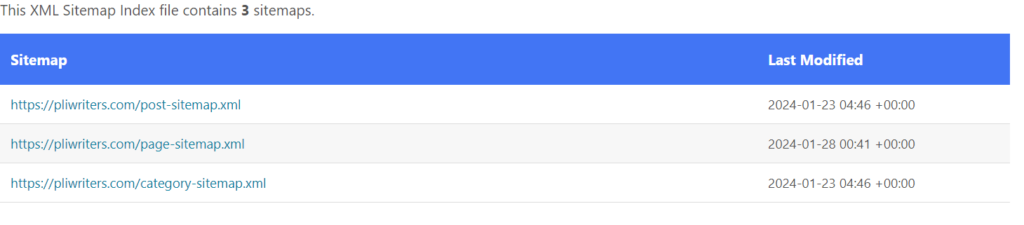
Check out robots.txt
The file robots.txt, located at www.example.com/robots.txt, specifies crawling rules for search engine crawlers. Look for a line similar to “Sitemap: [URL]”. Not all robots.txt files contain that line, and not all websites have that file to begin with.
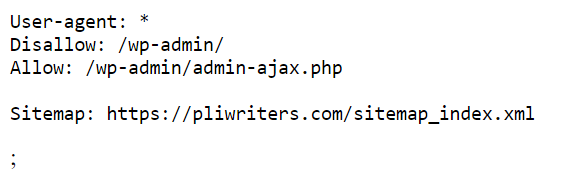
Use an external tool
If none of the above quick checks work, then an external tool should do the trick. To find a sitemap on any website, the tool either checks for the steps stated above and more, or generates a sitemap based on the internal links of the website.
It should be noted that if a site simply does not have a sitemap, then creating one using an external tool is a poor choice, as orphaned pages would be ignored when a purpose of a sitemap is to find orphaned pages. If your site does not have a sitemap, you should create one using a plugin or tool that has complete knowledge on what pages and posts you have.
Nonetheless, having a sitemap is better than nothing, and a sitemap generator will crawl your site and create a sitemap.
After you have your sitemap
Your sitemap should contain every page and post on your website, which is important information to be analyzed. For example, an internal linking structure can be created from a sitemap, helping identify orphaned pages, overlinked pages, pages nested too deep, and common errors.

Leave a Reply